Volare’s custom leaderboards enable you to create as many seperate leaderboards as you like by simply tagging the data from the database.
We started with quite simple best of the day, week and month but wanted to build on the complexity of what can be shown.
So we started to enable tagging of the data we collect. What does this mean for you.
It means that you can create a leader board based on the tagged information.
There is some custom tagging done on the people database that will generate gender and age grouping automatically.
Other tag types include :
- A run type
- A type of kart
- A type of person i.e Student
- Gender
- Age Group
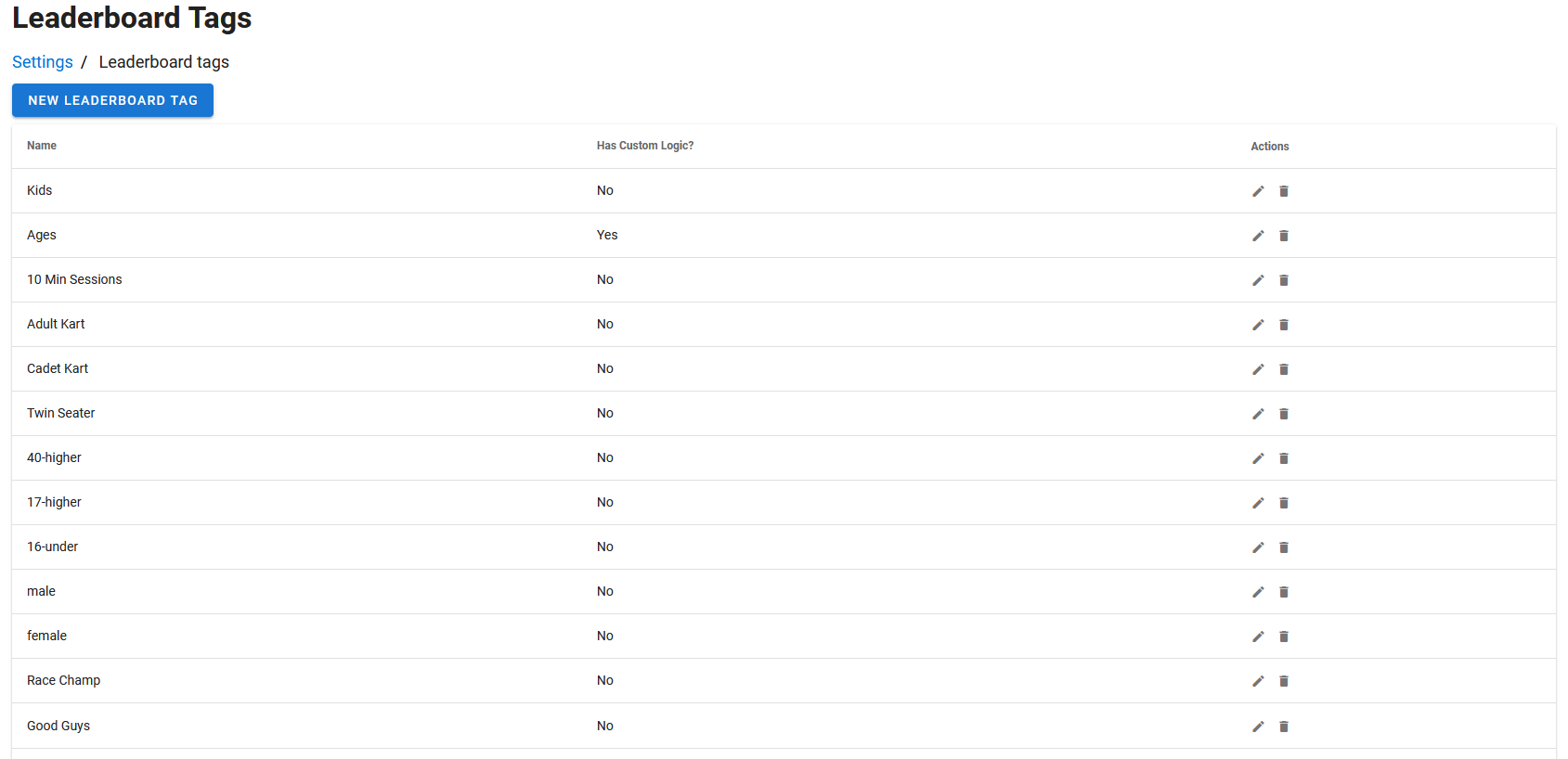
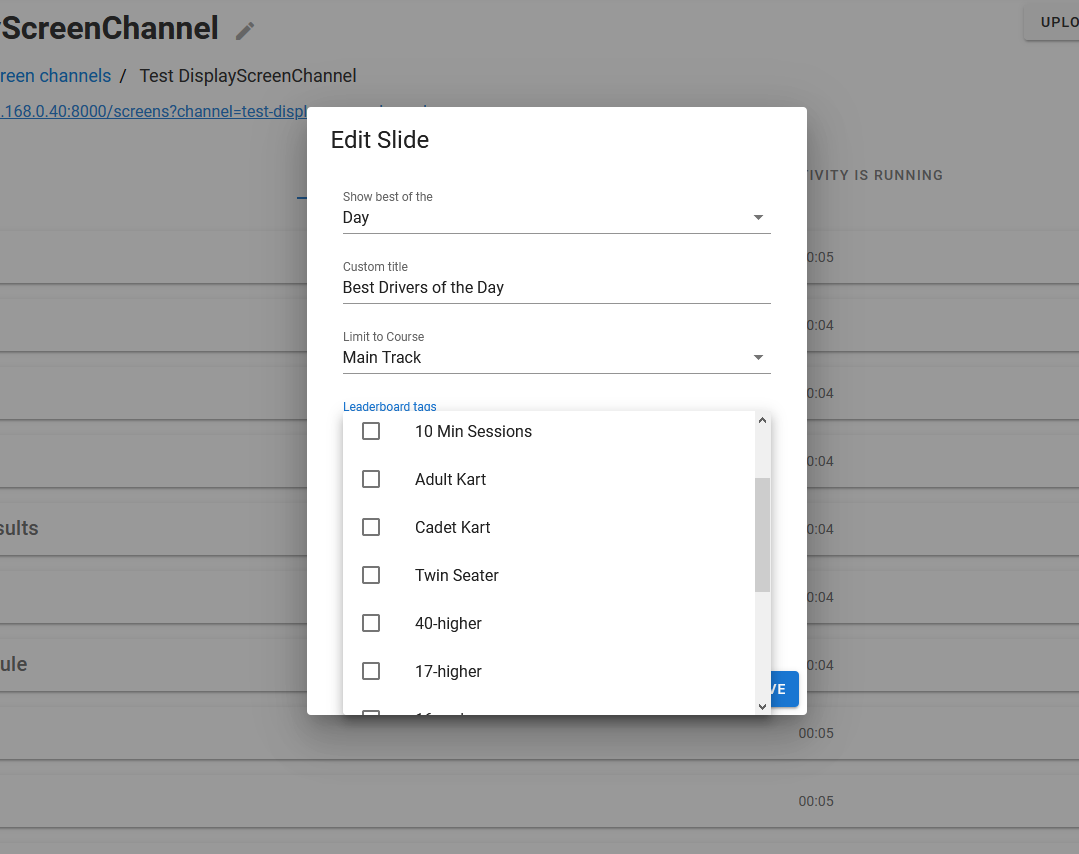
Once the tag names are setup you simply have to choose any combination of tags to get your unique leaderboard inside the Display Screen Settings.
These can further be setup to show by Day, Week, Month or even Year.
An example could be All Male drivers above the age of 17 who have driven in an Adult Kart in a 10 Min Session.
There is no limit to the amount of custom boards you can create and once placed inside the screen settings you can create endless slideshows for your customers to watch.
One main advantage to the custom slides is that you will find drivers get to see themselves on a leaderboard they would probaby never normally be able to get onto.
Here are some examples of what customers using Volare have setup.
- Best Male of the Day
- Best Female of the Day
- Best Cadet of the Day
- Best 2 Seater driver of the Month
- Top 10 Grand Prix drivers of the Year
- Best over 40 Driver of the Year
- Best Cadet Kart Driver of the month
The possabilities are endless and we are contining to develop the feature to include more tagging.

