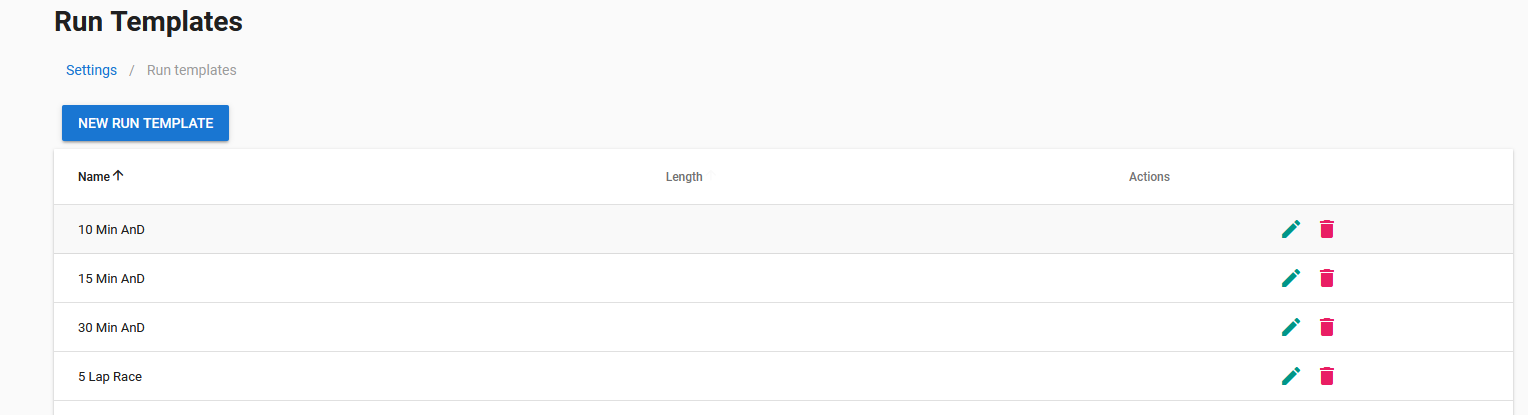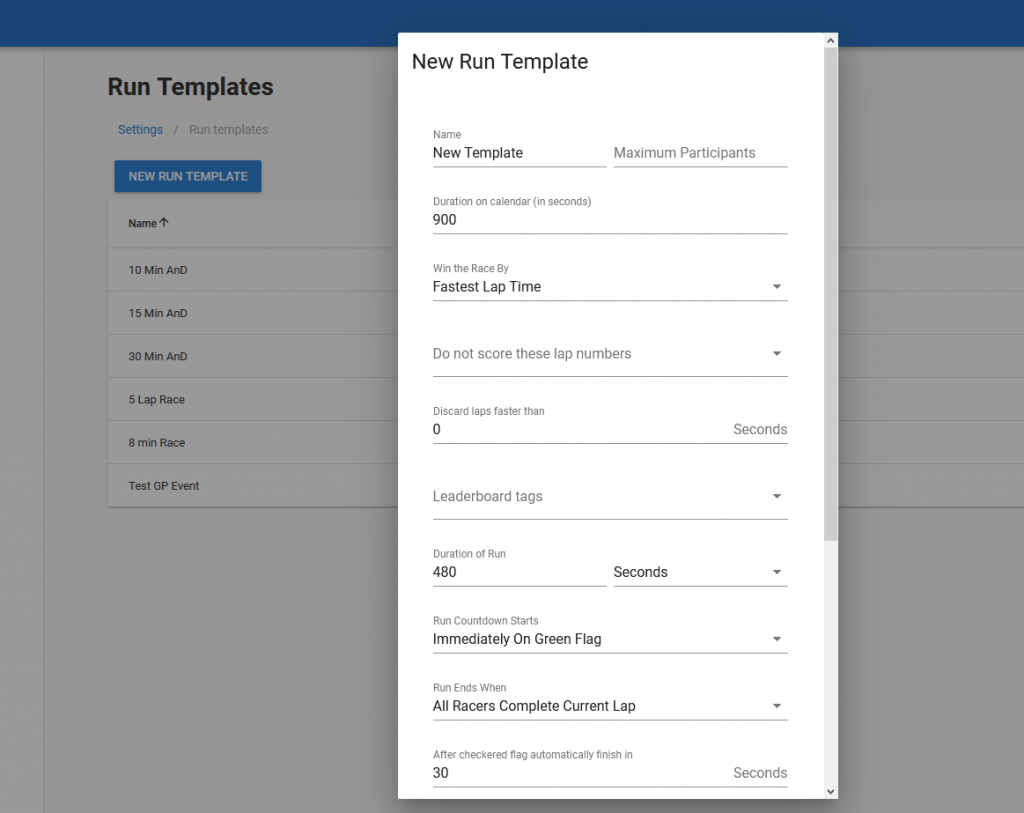Creating a Single Race using the Run Template
In order to run any races we need to create a template that the software will use to set the parameters of the race. A run template is either a single race, such as a 10 min or 10 lap Arrive and Drive or it can be part of an event structure such as a Qualifier or a Heat of a Grand Prix.
To access the Templates choose the Settings Tab and then Run Templates under Race Setup.
When you installed the software we added some default run templates that you can use as a guide or edit them to change them to your specific race requirements.
As very few venues run races the same way we have tried to include as much flexability as possible to enable you to get the type of race you want with the options you would use at your own venue. Lets explore the options.
We will create a new race type for a simple Practice / Arrive and Drive session that is based on 10 Minutes in length. This could be also be 10 laps by changing the duration type.
Once you have selected Run Templates from the settings page the first thing we need to do is create a new template by clicking on the New Run Template Button at the top.
This will open up the settings box so that we can enter our details.
TBC